PhotoShop Friday - Lesson 2
Just discovered PhotoShop Friday on Jessica Sprague's blog. Fridays are going to be busy days, what with Studio Friday, Illustration Friday, and now PhotoShop Friday. If I over-commit, that means I will be forced to work faster, right?
Anyway, I'm gonna go ahead & skip Lesson 1 on making a PhotoShop brush. Several months ago, I spent a whole weekend trying to figure out how to do it, and was finally able to figure it out. On to Lesson 2.
Today's inspiration piece:

And my page (picture of Jake was taken today), using an old ditigal kit I found on thedigichick.com ages ago, and can't seem to find it again to link. Sorry!Fonts are 2peas Goofball, Ian Jude, Kunstler Script, and Parchment.
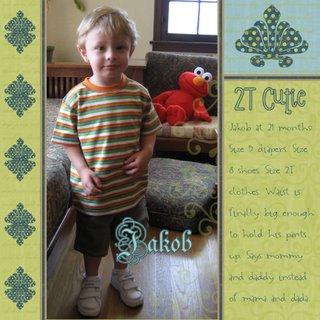
Anyway, I'm gonna go ahead & skip Lesson 1 on making a PhotoShop brush. Several months ago, I spent a whole weekend trying to figure out how to do it, and was finally able to figure it out. On to Lesson 2.
Today's inspiration piece:

And my page (picture of Jake was taken today), using an old ditigal kit I found on thedigichick.com ages ago, and can't seem to find it again to link. Sorry!Fonts are 2peas Goofball, Ian Jude, Kunstler Script, and Parchment.
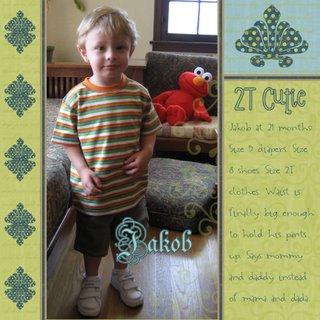

4 Comments:
Saw these layouts over at 2peas and loved them. Thanks for the link for the photoshop help. I still haven't figured out how to use the brushes.LOL.
Shirls
so fun! i am just now learning photoshop and i'm still quite intimidated by it, but hopefully i'll get the hang of it soon. thanks for the photoshop friday inspiration!
I love how you made the border with the shape you made. It looks great. I love the tutorial and I'm taking a peek at what others have done :)
take care,
Dawn
Wow, love your LO's. They are divine.
Post a Comment
<< Home